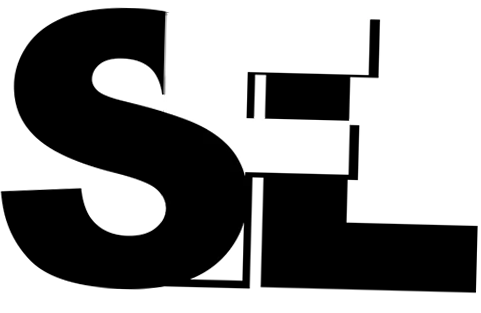Kospet Tank M1 Pro Smartwatch Review
Kospet brand is known for their affordable, inexpensive products which have better performance than their competitors. Now, Kospet came with their super durable smartwatch which is for people working in harsh environment and they value smartwatch with long lasting battery in affordable price. If you are looking for the three main features: military style smartwatch, strong and durable – Kospet Tank M1 Pro is exactly for YOU! Read more in this Kospet Tank M1 Pro review to find out more about this super durable model.
Tank M1 has an attractive military design which is aimed to use in extreme conditions or in workplaces where you cannot wear regular watch because you will damage it. The TANK M1 is perfect for outdoor activities. When engaging in outdoor activities with rapidly changing altitudes this smartwatch allows you to monitor your physical condition in real-time.
Let’s dive in to the Kospet Tank M1 Pro Review and discover fantastic features of this military style smartwatch.

Design
The Kospet Tank M1 is constructed from a mixture of durable plastic and steel. Above and below the screen is plastic, and you can choose between a black or an olive green version. The two sides of the case are dark brushed steel that’s nearly black in colour. The total width is 43mm, which gives the watch a large wrist presence, like most smartwatches. The lug width is 22mm, which is a common size. If you want to change band, there will be no problem, you’ll have plenty of options. The watch is also thick, with a tall, fat, angled bezel that provides excellent protection to the screen. The TANK M1 weighs only 650 grams, which makes this smartwatch comfortable on the wrist.
The display itself has a diagonal measurement of 1.72 inches. It’s an IPS panel, which means it can be viewed from a very wide angle, even from almost 90 degrees. This makes it easier to view than a display that fades out when you move to the sides. The total resolution is 280 x 320 pixels. It’s not exactly ultra HD, but it looks pretty nice; clear and vivid. The colours are also bright and vibrant, so you can easily read the watch. The display has 10 different modes pre-installed, and you can download more free dials. In total, it can display the time, day, date, steps taken, miles walked, heart rate, and calories burned.
Hardware and connectivity
This smartwatch uses a RealTek 8762DK CPU which is a low-power efficient chip and not really built for high-demand applications. Because of this, the smartwatch will not going to let you install any third-party apps. Besides the Realtek CPU, the Tank M1 is also equipped with 64KB of RAM and 128MB of flash memory.
Waterproof
For some smartwatches can be water-resistance concern but not in this smartwatch. The TANK M1 has a weather-resistance rating of IP69K. The 6 in this context indicates the highest possible level of dust-resistance. Meanwhile, the 9K represents a very high level of water-resistance. It has a submersion rating of 50 meters, which means it’s fine for showering, swimming, or even snorkeling. The operating temperature is from -40 ° to 55 ° C, and you will not find this in other smartwatch in this price category.
Battery life
The KOSPET TANK M1 has a battery capacity of 380mAh. Exactly how long that will last will depend on how much you’re using it. If you’re constantly bringing up the screen and checking your vitals, it will only last for a few days. If you’re using it as much as the average person uses their watch, it will last for around two weeks. However, if it’s just sitting there doing nothing, it will last for up to 50 days. The battery charges via a proprietary cable, which snaps onto magnetic contacts on the back. It charges the battery in 2 hours, and the design is necessary to maintain a closed, waterproof case.
Every day use
The Tank M1 smartwatch supports wireless communication via Bluetooth, so you can connect the watch to a smartphone (Android 6 + / iOS 9+) via the Da Fit mobile app and access convenient features. You can access notifications from your phone (calls, messages and notifications from different applications) via the watch. By default the watch has 12 standard dials, but you can download much more through the application. Dials are available for download with customizable styles – retro, analog, 3D and digital dials, you can even use live wallpaper or your own photos as the dial background.
Smartwatch is equipped with 24 sports modes, including outdoor running, walking, indoor running, cycling, badminton, table tennis, climbing, skipping rope, swimming, yoga, jumping and more. In addition to sports features, you can monitor your heart rate in real time to check if your heart is beating normally, and monitor sleep to measure overall light sleep, deep sleep and wake time to provide you with an analysis of your sleep patterns, monitor blood pressure and measure blood oxygen levels in real time to improve the ability of the cardiovascular system to prevent low oxygen levels in the blood, which causes discomfort in the human body.
The Tank M1 does not have built-in GPS navigation, but once connected to the phone, it can use the phone’s GPS, which is convenient for running outdoors or cycling.
There are some functions that you cannot control directly from the clock and that require the use of the Da Fit mobile application. When connected to the phone, the time and date of the Tank M1 are automatically synchronized. KOSPET Tank M1 is really easy to use, with a simple and clear graphical interface and good consistency between menus in terms of design and readability.

DaFit App
The DaFit mobile app works well and has a user-friendly interface. You do not need to register an account, in general, Da Fit is a nice addition to the Tank M1, which expands the functionality of the watch. With the Tank M1 watch, you can view a 24-hour heart rate report as well as BPM during training and show blood pressure and blood oxygen levels for the last 7 days. But you can view daily, weekly, and monthly continuous heart rate data only through Da Fit. The app can also be linked to Google Fit.
You can download this app through Google Play or Apple App Store, so you you know it is safe.
You will connect your smartwatch with app easily in these steps:
- Turn on the Bluetooth of the watch and mobile phone.
- Click ‘Add device’ in the app settings to connect the watch to the app.
- Iphone must agree to display app notification messages and Android phone must agree to read all message permissions, such as contact information, and agree to the background work of the app in settings.
- When done, the watch syncs with your phone without any hassle, automatically adjusts the time and language, weather and updates the smartwatch software if the updates are available.
In the app you can also do:
- Switch between 12-hour and 24-hour time format
- Switch between metric and imperial system
- Disable Push notifications for a certain period
- Set reminders to move or drink water
- Control music playback from the watch
- Activate to put the watch in battery saving mode
- Set the desired language
- Sync current weather information
- Track your menstrual cycle (for women).