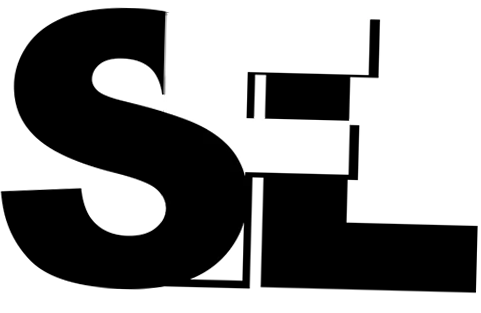What App do I need to set up my watch?
In order to better use the smart functions of this smartwatch, you need to install an APP on your smartphone. iPhone system needs to be IOS 8.2 or above, Android mobile system needs to be Android 4.3 or above.
All apps are available on Google Play Store and App Store.
Download and Install the Da Fit App for Colmi P8, S20 Pro, Zeblaze GTS, Colmi PLUS, S8 Plus, Colmi P45, Tebarra P22, S21, SKY 8, Zeblaze Ares 2, ARMY Series, X Series 2, G19, LIGE, Colmi PRO, DX 90, Zeblaze Btalk, Army Series Pro, Tebarra P28, SX2 Pro, Zeblaze Vibe 7, GEN20, Vivid Health 6
Download and Install the FitCloud Pro App for Colmi T9, C61, i20, i30, Zeblaze Vibe 7 Pro, X Series, X6, GEN22
Download and Install the FunDo/Wear App for S4, P8 Plus, GT8, P7
Download and Install the Haylou App for Haylou LS02
Download and Install the Haylou Fit App for Haylou Solar LS05
Download and Install the QWatch App Pro for Colmi P9, Luxe Smart Band
Download and Install the Zepp App for Amazfit GTS, Amazfit T-Rex, Amazfit GTS 2 Mini
Download and Install the Mi Fitness App for Xiaomi Mi Watch Lite, Xiaomi Mi Smart Band 4C, Xiaomi Mi Band 5, Xiaomi Mi Band 6, Xiaomi Mi Band 7, Xiaomi Redmi Smart Band Pro
Download and Install the JYouPro App for S5 Pro, Colmi P15
Download and Install the GloryFit App for Zeblaze GTS Pro, Colmi P10, Zeblaze Lily, Zeblaze GTR 2
Download and Install the Diri Fit App for A11
Download and Install the Honor Health App for Honor Band 6
Download and Install the FunKeep App for Zeblaze GTS 2
Download and Install the Zeroner App for Zeblaze Stratos
Download and Install the Super Band App for SKY 9
Download and Install the Haylou Fun for Haylou RS4 Plus
Download and Install the SeTracker2 for SFL 4G Kids Watch, SFL 4G Series 2
Download and Install the InfoWear for Zeblaze Stratos 2
Download and Install the Zeblaze Fit for Zeblaze Swim
Download and Install the Mibro Fit for Mibro Lite 2, Mibro X1, Mibro A1, Mibro T1, Mibro Lite, Mibro C2, Mibro GS
Download and Install the Kospet Fit for Kospet Tank T2, Kospet Tank M2, Kospet Tank M1 Pro
Download and Install the VeryFit for ID2 Smartwatch
Download and Install the Pubu Wear for P71, GEN6 Smartwatch
Are you looking for a new Smartwatch?
-
 Product on saleArmy Series Pro Smart Watch + Screen ProtectorOriginal price was: £146.98.£102.99Current price is: £102.99.
Product on saleArmy Series Pro Smart Watch + Screen ProtectorOriginal price was: £146.98.£102.99Current price is: £102.99. -
 Product on saleExplorer Series 1 Smart WatchOriginal price was: £89.99.£42.99Current price is: £42.99.
Product on saleExplorer Series 1 Smart WatchOriginal price was: £89.99.£42.99Current price is: £42.99. -
 X8 Smart Watch£64.99
X8 Smart Watch£64.99 -
 Product on saleAthlete Series 3 Smart Watch for MenOriginal price was: £89.99.£59.99Current price is: £59.99.
Product on saleAthlete Series 3 Smart Watch for MenOriginal price was: £89.99.£59.99Current price is: £59.99. -
 Product on saleS23 SmartwatchOriginal price was: £99.99.£79.99Current price is: £79.99.
Product on saleS23 SmartwatchOriginal price was: £99.99.£79.99Current price is: £79.99. -
 Product on saleSFL 4G K Series Kids WatchOriginal price was: £109.99.£84.99Current price is: £84.99.
Product on saleSFL 4G K Series Kids WatchOriginal price was: £109.99.£84.99Current price is: £84.99. -
 Product on saleX6 SmartwatchOriginal price was: £89.99.£49.99Current price is: £49.99.
Product on saleX6 SmartwatchOriginal price was: £89.99.£49.99Current price is: £49.99. -
 Product on saleVivid Health 6 SmartwatchOriginal price was: £129.99.£74.99Current price is: £74.99.
Product on saleVivid Health 6 SmartwatchOriginal price was: £129.99.£74.99Current price is: £74.99. -
 Zeblaze Btalk 2 Lite£49.99
Zeblaze Btalk 2 Lite£49.99 -
 Product on saleID2 SmartwatchOriginal price was: £89.99.£59.99Current price is: £59.99.
Product on saleID2 SmartwatchOriginal price was: £89.99.£59.99Current price is: £59.99. -
 Kospet Tank T2 Smartwatch£99.99
Kospet Tank T2 Smartwatch£99.99 -
 Zeblaze Vibe 7 Pro Smartwatch£119.99
Zeblaze Vibe 7 Pro Smartwatch£119.99 -
 X Series Smartwatch£49.99
X Series Smartwatch£49.99 -
 Product on saleArmy Series Pro SmartwatchOriginal price was: £139.99.£99.99Current price is: £99.99.
Product on saleArmy Series Pro SmartwatchOriginal price was: £139.99.£99.99Current price is: £99.99. -
 Product on saleTebarra P28 Smartwatch With Call FunctionOriginal price was: £79.99.£49.99Current price is: £49.99.
Product on saleTebarra P28 Smartwatch With Call FunctionOriginal price was: £79.99.£49.99Current price is: £49.99. -
 Mibro Watch GS£99.99
Mibro Watch GS£99.99